Camel K Eventing
At the end of this chapter you will be able to:
-
How to use Knative Eventing Channels with Apache Camel K
-
Using Knative Kamelet
-
Connect Apache Camel K source to Sink
Navigate to the tutorial chapter’s folder advanced/camel-k:
Install the kn kamelet source plugin
You can use the Camel K integration as part of the Knative Eventing architecture via a Kamelet.
Simply speaking, you can make the Camel K integration act as a Knative Event Source and send the Camel exchanges (OUT) through a Knative Event Sink.
To start working with Kamelets you will need to add the kamelet source plugin to kn CLI.
As you probably already installed the kn CLI tooling, you can simply load the Kamelet source plugin binaries in order to add the commands for managing Kamelets as event sources.
Once you have the binary available on your machine you can hook this into your local kn tooling quite easily. The kn-client project provides a clever plugin architecture for adding commands. The respective plugin configuration is located in your home directory under ~/.config/kn/plugins.
Save the kn-source-kamelet binary into this configuration folder or add a symbolic link pointing to the plugin binary there. You can add the symbolic link as follows:
mkdir ~/.config/kn/plugins
cd ~/.config/kn/plugins
ln -s /the/path/to/my/kn-source-kamelet kn-source-kameletAdd executable permission to the kn-source-kamelet binary
chmod +x ~/.config/kn/plugins/kn-source-kameletYou can then verify the plugin setup by displaying the kn help page once more:
kn source -hManage event sources
Usage:
kn source SOURCE|COMMAND [options]
Aliases:
source, sources
Available Commands:
apiserver Manage Kubernetes api-server sources
binding Manage sink bindings
container Manage container sources
list List event sources
list-types List event source types
ping Manage ping sources
Plugins:
kamelet ~/.config/kn/plugins/kn-source-kameletUse "kn <command> --help for more information about a given command.
Use kn options for a list of global command-line options (applies to all commands).
You should see a new plugins section with the Kamelet source plugin listed. This means that you are now ready to use the plugin commands directly with the kn CLI.
To verify your installation, please run the following command:
kn plugin listYou should see an output similar to:
- kn-source-kamelet : /Users/rsoares/.config/kn/plugins/kn-source-kameletBy default, the kn CLI tool has a set of different event sources and its respective commands to manage those sources.
You can list all the available Kamelets with the following command:
kn source kamelet list -n knativetutorialView CloudEvents Messages
In order for you to view the events drained from the Kamelet timed-greeter, you need to deploy a utility service called event-display. Run the following command to deploy the service:
cat <<EOF | kubectl create -n knativetutorial -f -
---
apiVersion: serving.knative.dev/v1
kind: Service
metadata:
name: event-display
spec:
template:
spec:
containers:
- image: gcr.io/knative-releases/knative.dev/eventing-contrib/cmd/event_display
EOFA successful event display should show the following pod in the knativetutorial:
watch kubectl get -n knativetutorial podsList the Knative Service event-display:
kn service -n knativetutorial lsNAME URL LATEST AGE CONDITIONS READY REASON
event-display http://event-display.knativetutorial.192.168.59.101.nip.io event-display-00001 24s 3 OK / 3 Truekubectl -n knativetutorial get ksvcNAME URL LATESTCREATED LATESTREADY READY REASON
event-display http://event-display.knativetutorial.example.com event-display-7jvmm event-display-7jvmm TrueCustom Kamelet as source for a Knative Eventing Sink
Knative Eventing semantics allows you to link the Event Source to Event Sink using the sink block of the Knative Eventing source specification.
As part of this exercise we will deploy the same timed-greeter integration that you deployed earlier but now as a Kamelet.
The following listing provides the details of Kamelet configuration:
apiVersion: camel.apache.org/v1alpha1 (1)
kind: Kamelet
metadata:
name: timed-greeter
spec:
definition:
title: Timed Greeter Source
description: Produces periodic events with a custom payload.
required:
- message
type: object
properties:
period:
title: Period
description: The interval between two events in milliseconds
type: integer
default: 1000
message:
title: Message
description: The message to generate
type: string
example: hello world
contentType:
title: Content Type
description: The content type of the message being generated
type: string
default: text/plain
dependencies:
- "camel:core"(2)
- "camel:timer"
- "camel:kamelet"
template:
from: (3)
uri: timer:tick
parameters:
period: 10000
steps:
- set-body:
constant: "{{message}}"
- set-header:
name: "Content-Type"
constant: "{{contentType}}"
- transform:
simple: "${body.toUpperCase()}"
- to: "kamelet:sink"(4)| 1 | The Kamelet is provided by the API sources.knative.dev. |
| 2 | The Kamelet spec has three main sections: definition, dependencies and template.
The dependencies block is used to configure the Camel K integration specific properties such as dependencies, traits, etc.
In this example we add the required dependencies such as camel:core, it is the dependency that you earlier passed via kamel CLI. |
| 3 | The from attribute allows you define the Camel route. |
| 4 | The event sink for messages from the Camel event source. A Source Kamelet sends data to a kamelet:sink, that will be replaced at runtime by a different target. |
To deploy the Kamelet run the following command:
kubectl apply -n knativetutorial -f get-started/timed-greeter-kamelet.yamlA successful deployment will show the Kamelet timed-greeter in ready state along with its pods in the knativetutorial namespace.
kubectl get kamelet timed-greeter -n knativetutorialWhen the Kamelet is successfully running you will see it in "READY" state True:
NAME READY
timed-greeter TrueThe event source is configured to drain the events to kamelet:sink.
Now we just need to bind the Kamelet to the service event-display and we can do that by using a KameletBinding.
Use Kamelets when you want to connect two or more components (external applications or services). Each Kamelet is basically a route template with configuration properties. You need to know which component you want to get data from (a source) and which component you want to send data to (a sink). You connect the source and sink components by adding Kamelets in a Kamelet Binding as illustrated in Figure below:
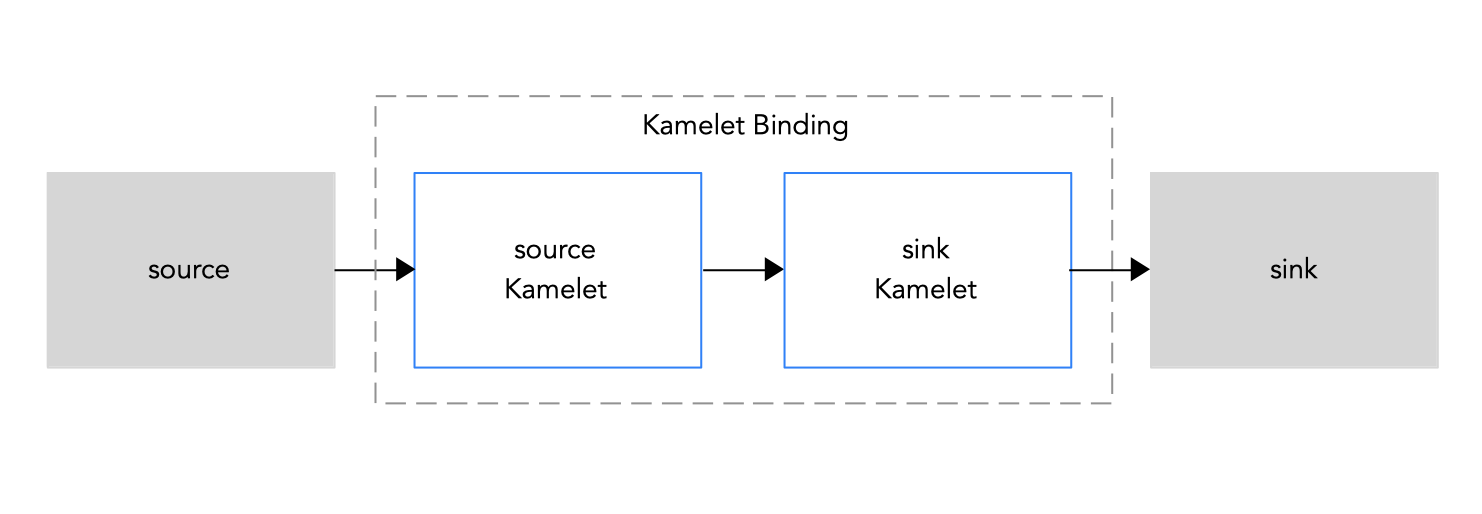
The KamelBinding resource definition used to connect the timed-greeter source wuth the event-display service looks like:
apiVersion: camel.apache.org/v1alpha1
kind: KameletBinding
metadata:
name: timed-greeter-binding
spec:
source:
ref: (1)
kind: Kamelet
apiVersion: camel.apache.org/v1alpha1
name: timed-greeter
properties:
period: 5000
message: Welcome to Apache Camel K
sink:
uri: <INPUT_YOUR_EVENT_DISPLAY_URL>(2)| 1 | Kubernetes reference to the previously created Kamelet. |
| 2 | Sink the input to the URI of event-display. |
To find out the URI of event-display please run the following command:
kn service describe event-display -o url -n knativetutorialCopy the url that the previous command returned and run the following command. It will open an editor in which you can change the definition of the KameletBinding. Replace the sink uri with the value you just copied and save the file. Once you do that, Kubernetes will create an object based on the saved definition.
kubectl create -f get-started/timed-greeter-binding.yaml --edit -o yaml -n knativetutorialYou can validate the state of your KameletBinding using:
kn source kamelet binding list -n knativetutorialYou should see an output stating it reached Ready state:
NAME PHASE AGE CONDITIONS READY REASON
timed-greeter-binding Ready 45m 1 OK / 1 TrueOnce the timed-greeter and timed-greeter-binding are ready, you will notice Knative sink event-display scale up to receive the events from timed-greeter.
timed-greeter pod and event-display pod# watch kubectl -n knativetutorial get pods
NAME READY STATUS AGE
camel-k-operator-84d7896b68-sgmpk 1/1 Running 2m36s
event-display-dmq4s-deployment-775789b565-fnf2t 2/2 Running 17s
timed-greeter-m4chq-7cbf4ddc66-kxpqd 1/1 Running 86sOpen a new terminal and run the following command to start watching the events that are being drained into the sink event-display Knative service using the command:
stern -n knativetutorial event-display -c user-containerThe stern command above should show the following output:
event-... user-container ☁️ cloudevents.Event
event-... user-container Validation: valid
event-... user-container Context Attributes,
event-... user-container specversion: 1.0
event-... user-container type: org.apache.camel.event
event-... user-container source: source
event-... user-container id: 3304E164DD1D7E1-0000000000000003
event-... user-container time: 2022-01-31T17:40:01.752Z
event-... user-container datacontenttype: text/plain
event-... user-container Data,
event-... user-container WELCOME TO APACHE CAMEL KCleanup
$TUTORIAL_HOME/bin/clean-completed.sh
kubectl delete kameletbinding.camel.apache.org/timed-greeter-binding -n knativetutorial
kubectl delete kamelet.camel.apache.org/timed-greeter -n knativetutorialAfter few seconds you will see the event-display Knative Service scaling down to zero since it no longer receives events via the event source.