Reactive with Mutiny
Quarkus provides a novel reactive API called Mutiny, with the goal of easing the development of highly scalable, resilient, and asynchronous systems.
In this chapter we’re going to see some examples of how Mutiny changes the design of our Quarkus applications. to online beer database (https://punkapi.com/documentation/v2) to retrieve beer information. This API does not return all beers at once, so we’ll need to navigate through the pages to fetch all the information. Then we’re going to filter all the beers with an ABV greater than 15.0 and return all these beers in a Reactive REST endpoint.
Add the Mutiny extension
Create a new Quarkus project, for example using https://code.quarkus.io/ website.
Then open a new terminal window, and make sure you’re at the root of your tutorial-app project, then run:
Create Beer POJO
Create a new Beer Java class in src/main/java in the org.acme package with the following contents:
package org.acme;
import jakarta.json.bind.annotation.JsonbCreator;
public class Beer {
private String name;
private String tagline;
private double abv;
private Beer(String name, String tagline, double abv) {
this.name = name;
this.tagline = tagline;
this.abv = abv;
}
@JsonbCreator
public static Beer of(String name, String tagline, double abv) {
return new Beer(name, tagline, abv);
}
public String getName() {
return name;
}
public String getTagline() {
return tagline;
}
public double getAbv() {
return abv;
}
}Create BeerService
Now we’re going to implement a Java interface that mimics the remote REST endpoint.
Create a new BeerService Java interface in src/main/java in the org.acme package with the following contents:
package org.acme;
import java.util.List;
import jakarta.json.JsonArray;
import jakarta.ws.rs.GET;
import jakarta.ws.rs.Path;
import jakarta.ws.rs.PathParam;
import jakarta.ws.rs.Produces;
import jakarta.ws.rs.QueryParam;
import jakarta.ws.rs.core.MediaType;
import org.eclipse.microprofile.rest.client.inject.RegisterRestClient;
import io.smallrye.mutiny.Uni;
@Path("/v2")
@RegisterRestClient
public interface BeerService {
@GET
@Path("/beers")
@Produces(MediaType.APPLICATION_JSON)
Uni<List<Beer>> getBeers(@QueryParam("page") int page);
}Configure REST Client properties
Add the following properties to your application.properties in src/main/resources:
org.acme.BeerService/mp-rest/url=https://api.punkapi.comPagination + Filtering
We want to query all the beers page by page and filter by its abv value.
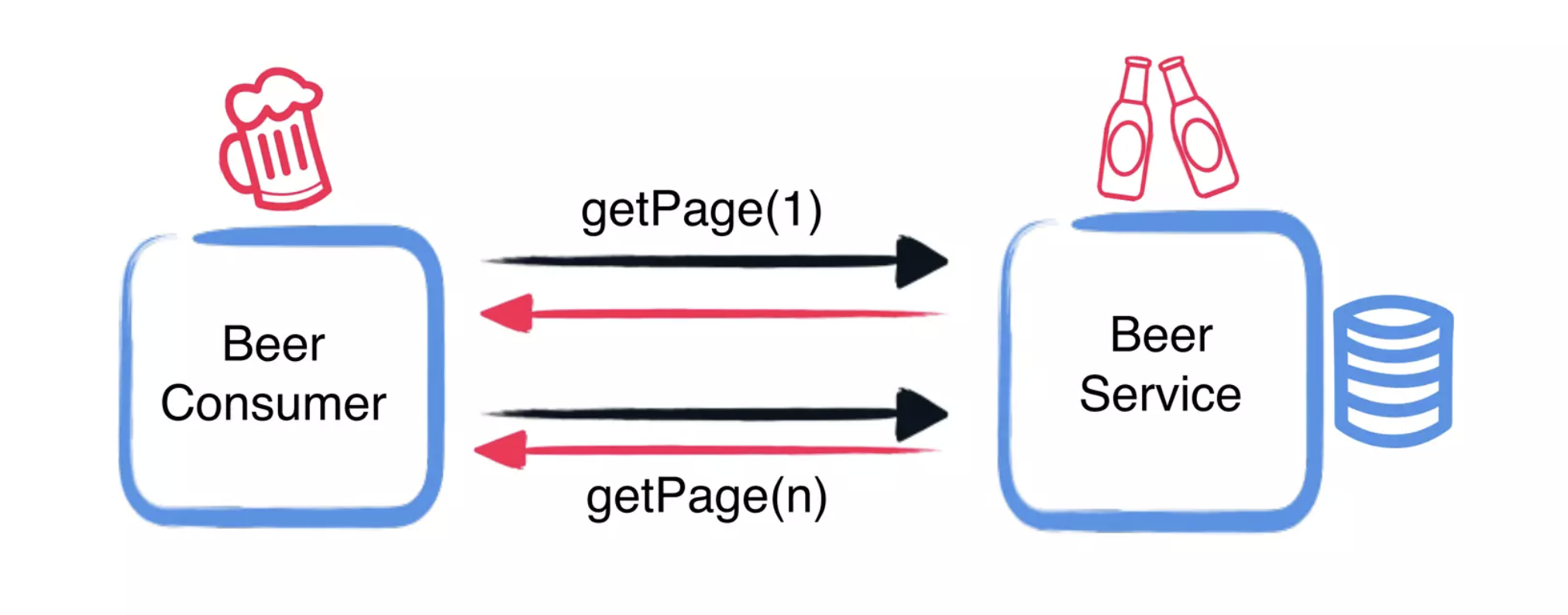
Create BeerResource
Create a new BeerResource Java class in src/main/java in the org.acme package with the following contents:
package org.acme;
import java.util.List;
import java.util.concurrent.atomic.AtomicInteger;
import jakarta.json.Json;
import jakarta.json.JsonArray;
import jakarta.json.JsonMergePatch;
import jakarta.json.JsonObject;
import jakarta.json.JsonValue;
import jakarta.ws.rs.GET;
import jakarta.ws.rs.Path;
import jakarta.ws.rs.PathParam;
import org.eclipse.microprofile.rest.client.inject.RestClient;
import io.smallrye.mutiny.Multi;
import io.smallrye.mutiny.Uni;
@Path("/beer")
public class BeerResource {
@RestClient
BeerService beerService;
@GET
public Multi<Beer> beers() {
return Multi.createBy().repeating() (1)
.uni(
() -> new AtomicInteger(1),
i -> beerService.getBeers(i.getAndIncrement()) (2)
)
.until(List::isEmpty) (3)
.onItem().<Beer>disjoint() (4)
.select().where(b -> b.getAbv() > 15.0); (5)
}
}| 1 | Creates a Multi. |
| 2 | The supplier will start with 1 and will query the remote endpoint asking for page i. |
| 3 | The multi will end when the beer list returned is empty. |
| 4 | We dismember all the returned lists and create a sequence of beers. |
| 5 | And then we filter the Multi with beers with ABV > 15.0. |
Invoke the endpoint
You can check your new implementation by pointing your browser to http://localhost:8080/beer
You can also run the following command:
curl localhost:8080/beer[
{
"abv": 55,
"name": "The End Of History",
"tagline": "The World's Strongest Beer."
},
{
"abv": 16.5,
"name": "Anarchist Alchemist",
"tagline": "Triple Hopped Triple Ipa."
},
{
"abv": 15.2,
"name": "Lumberjack Stout",
"tagline": "Blueberry Bacon Stout."
},
{
"abv": 18.3,
"name": "Bowman's Beard - B-Sides",
"tagline": "English Barley Wine."
},
{
"abv": 41,
"name": "Sink The Bismarck!",
"tagline": "IPA For The Dedicated."
},
{
"abv": 16.2,
"name": "Tokyo*",
"tagline": "Intergalactic Stout. Rich. Smoky. Fruity."
},
{
"abv": 18,
"name": "AB:02",
"tagline": "Triple Dry Hopped Imperial Red Ale."
},
{
"abv": 17.2,
"name": "Black Tokyo Horizon (w/Nøgne Ø & Mikkeller)",
"tagline": "Imperial Stout Collaboration."
},
{
"abv": 16.1,
"name": "Dog D",
"tagline": "Anniversary Imperial Stout."
},
{
"abv": 32,
"name": "Tactical Nuclear Penguin",
"tagline": "Uber Imperial Stout."
},
{
"abv": 16.1,
"name": "Dog E",
"tagline": "Ninth Anniversary Imperial Stout."
},
{
"abv": 17,
"name": "Dog G",
"tagline": "11th Anniversary Imperial Stout."
}
]Parallel Calls
Suppose that now, you want to query two beers by its id, (so execute two requests against the remote API), and then compare its abv values.
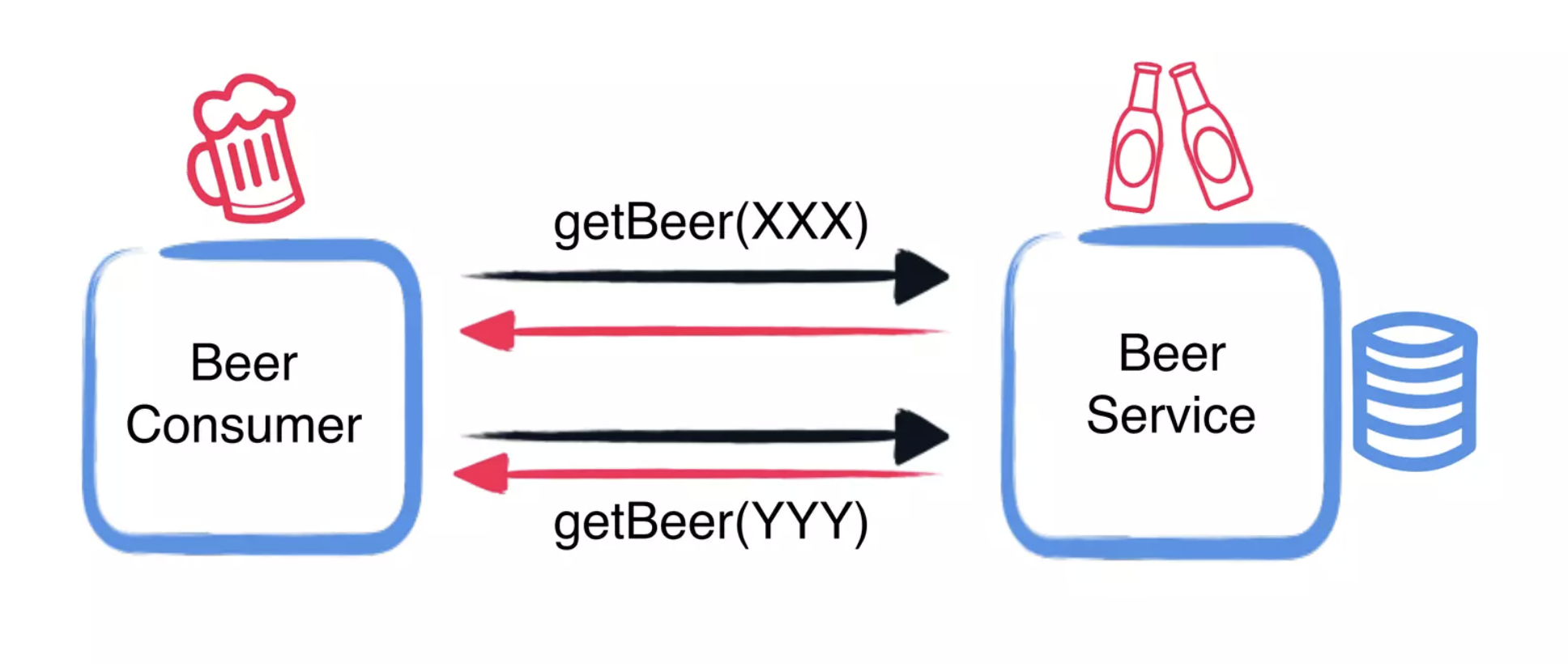
Modify BeerService
Open BeerService interface and add the following method to get a beer:
@GET
@Path("/beers/{id}")
@Produces(MediaType.APPLICATION_JSON)
Uni<JsonArray> getBeer(@PathParam("id") int id);Modify BeerResource
Open BeerResource class and add the following methods to do in parallel the both calls.
@GET
@Path("/{beerA}/{beerB}")
public Uni<JsonValue> compare(@PathParam("beerA") int beerA, @PathParam("beerB") int beerB) {
Uni<JsonArray> beer1 = beerService.getBeer(beerA); (1)
Uni<JsonArray> beer2 = beerService.getBeer(beerB); (2)
return Uni.combine()
.all()
.unis(beer1, beer2) (3)
.with((b1, b2) -> this.compare(b1, b2)); (4)
}
private JsonValue compare(JsonArray beerA, JsonArray beerB) {
JsonObject source = beerA.get(0).asJsonObject();
JsonObject target = beerB.get(0).asJsonObject();
String beerAName = source.getString("name");
String beerBName = target.getString("name");
double beerAAbv = source.getJsonNumber("abv").doubleValue();
double beerBAbv = target.getJsonNumber("abv").doubleValue();
return Json.createObjectBuilder()
.add("source-name", beerAName)
.add("target-name", beerBName)
.add("source-abv", beerAAbv)
.add("target-abv", beerBAbv)
.build();
}| 1 | Executes request for first beer |
| 2 | Executes request for second beer |
| 3 | Waits until both requests returns a response |
| 4 | Compare both beers and returns an object with the result |
Invoke the endpoint
You can check your new implementation by pointing your browser to http://localhost:8080/beer/1/2
You can also run the following command:
curl localhost:8080/beer/1/2{"source-name":"Buzz","target-name":"Trashy Blonde","source-abv":4.5,"target-abv":4.1}